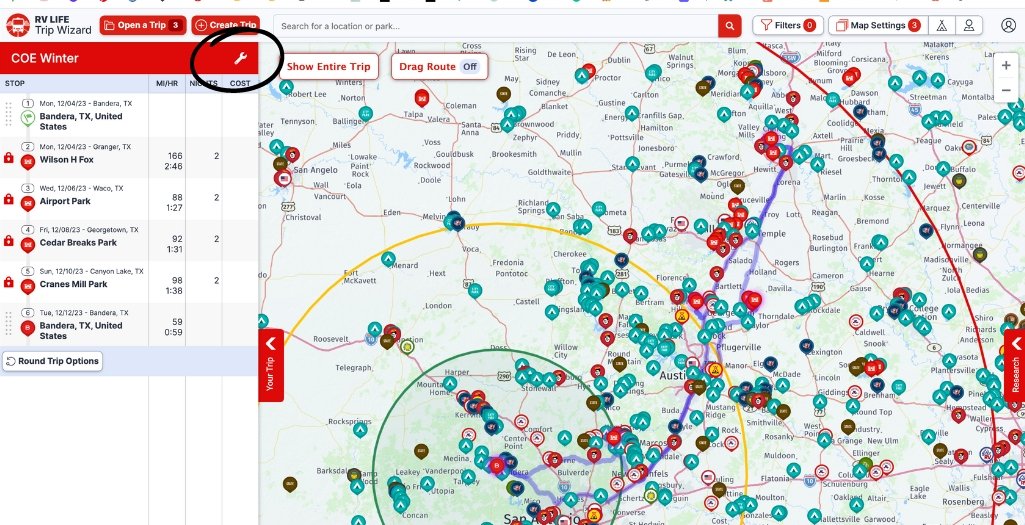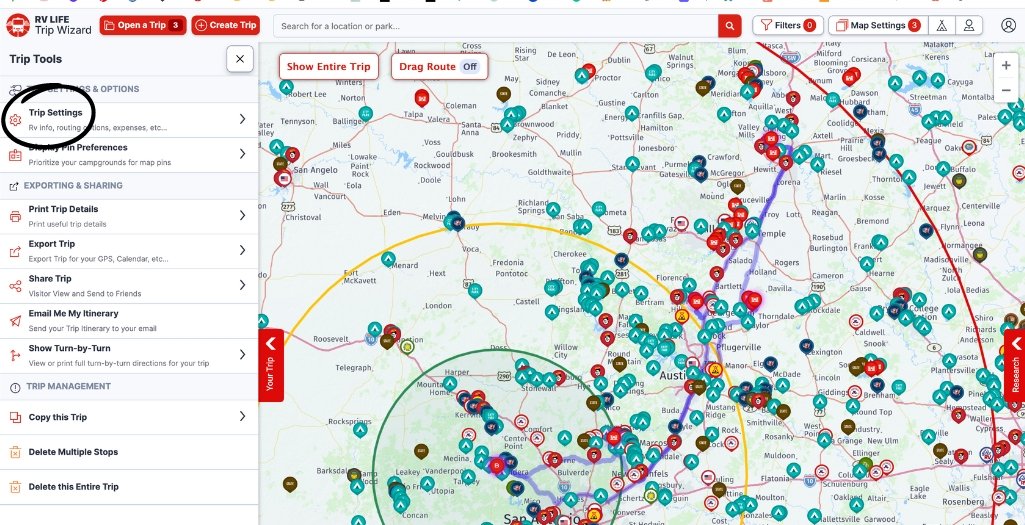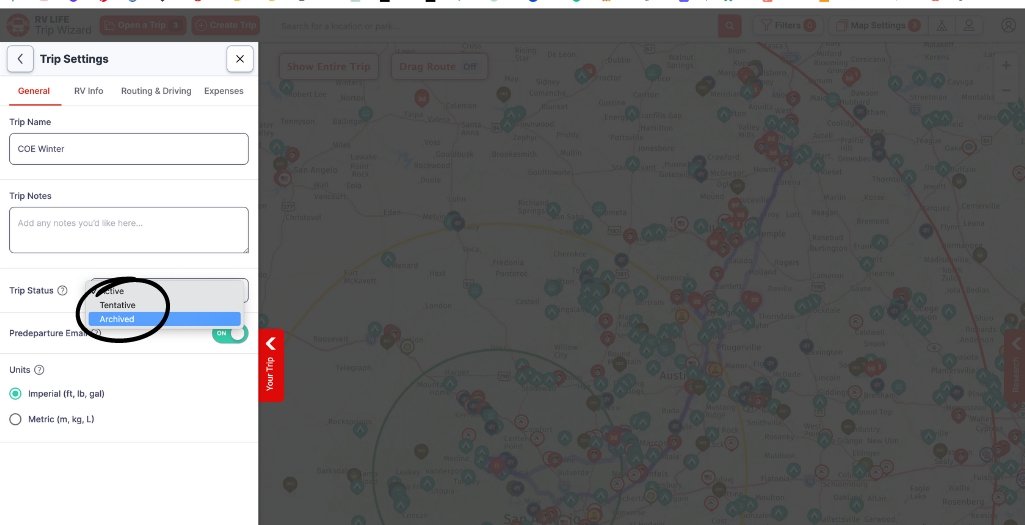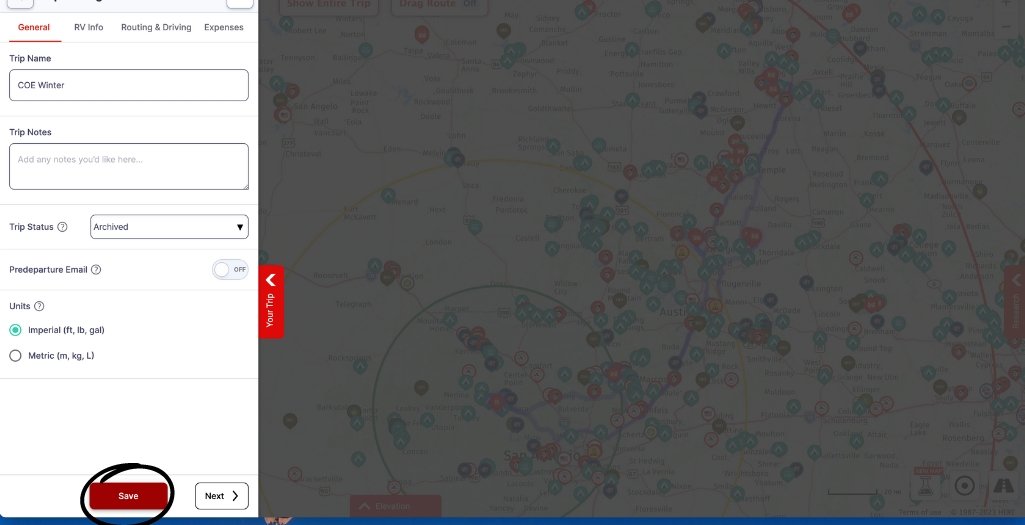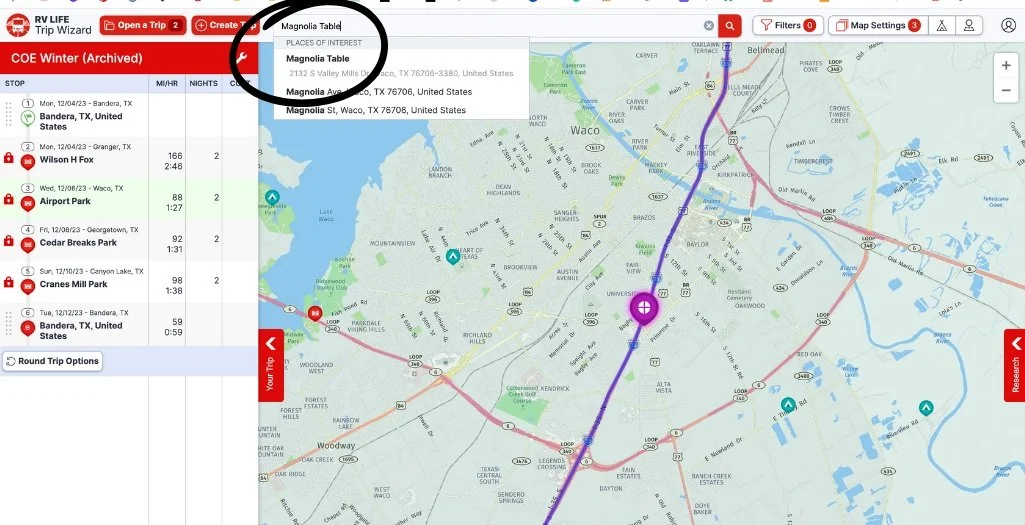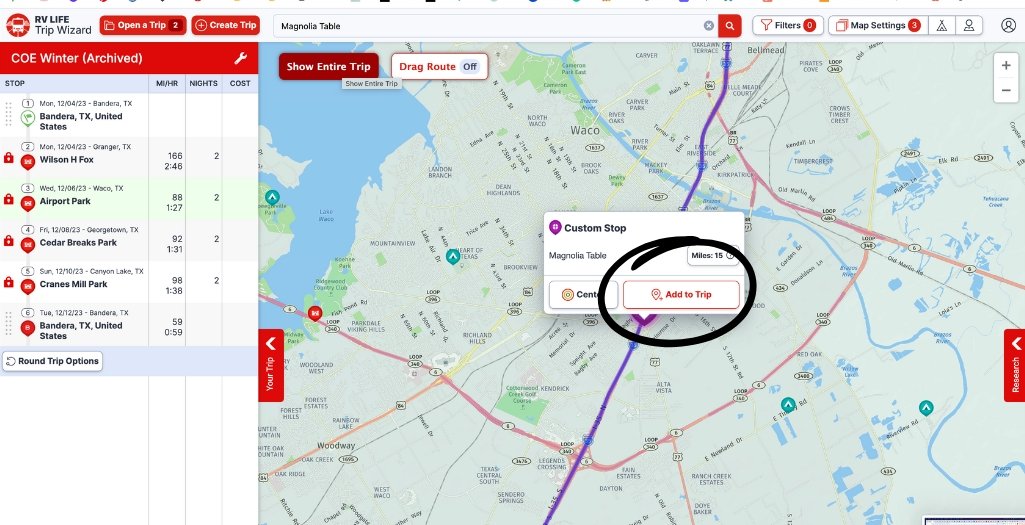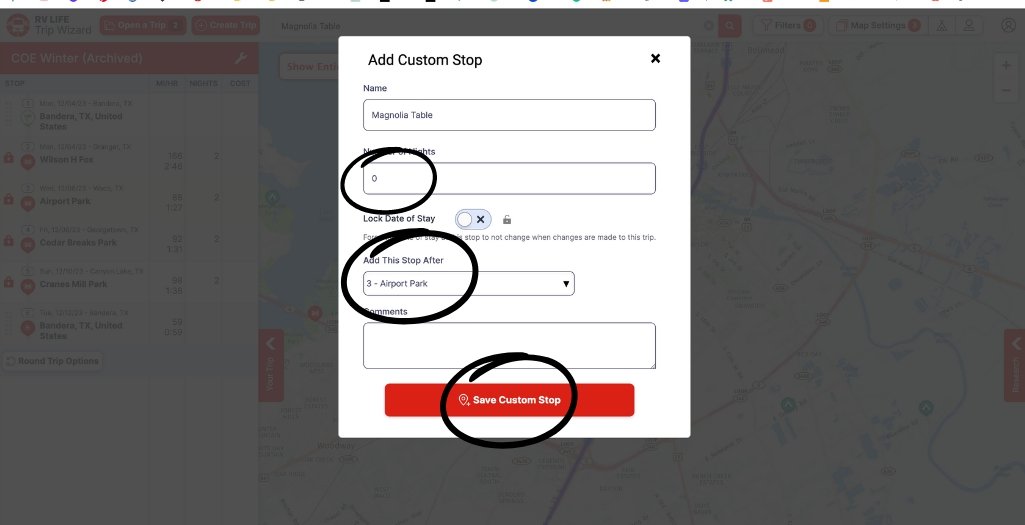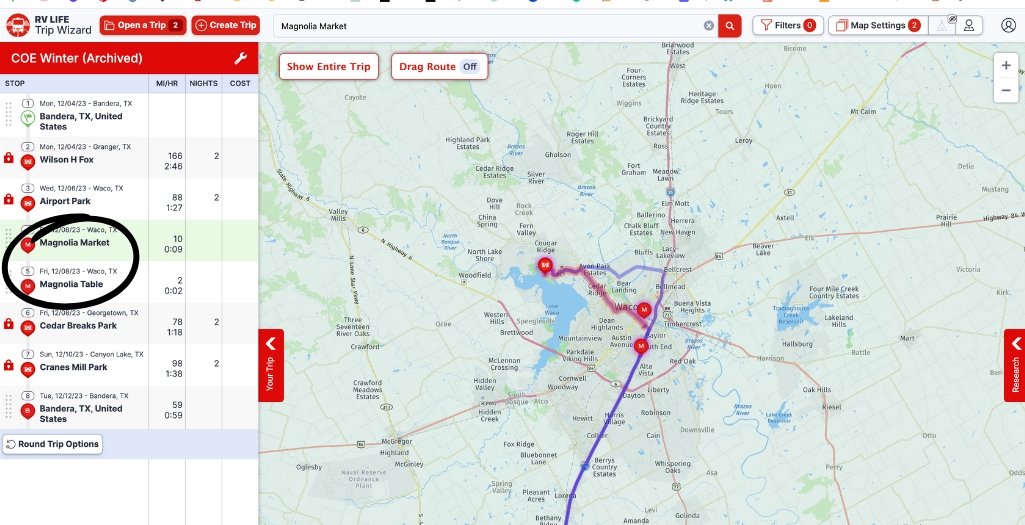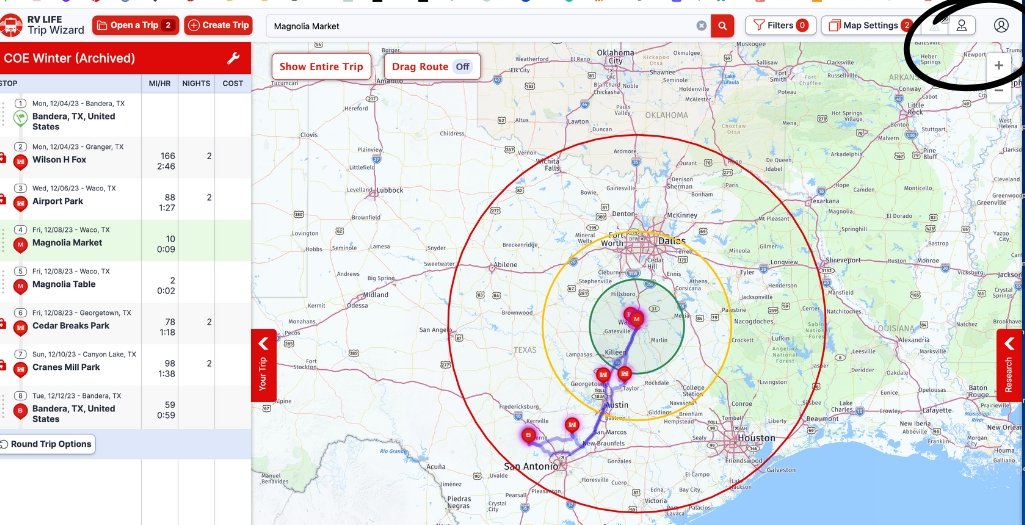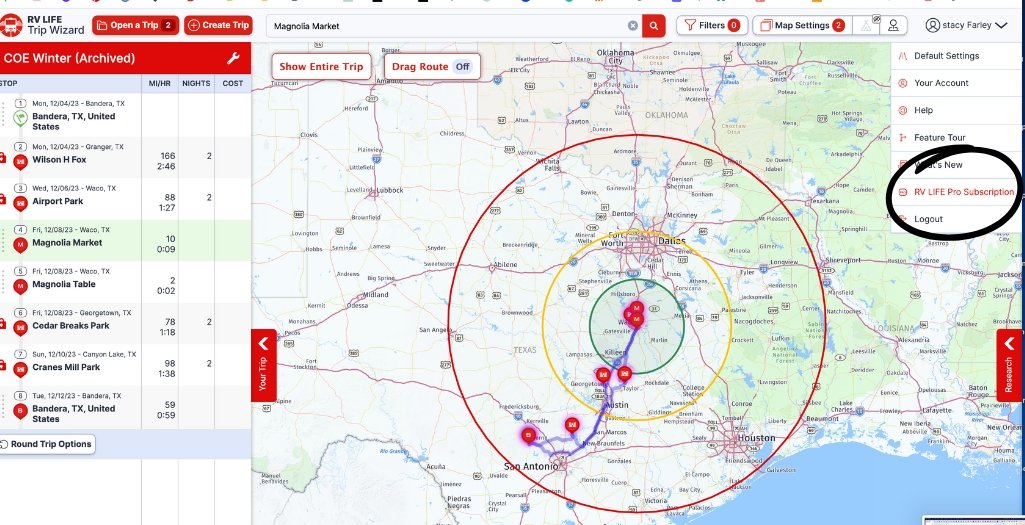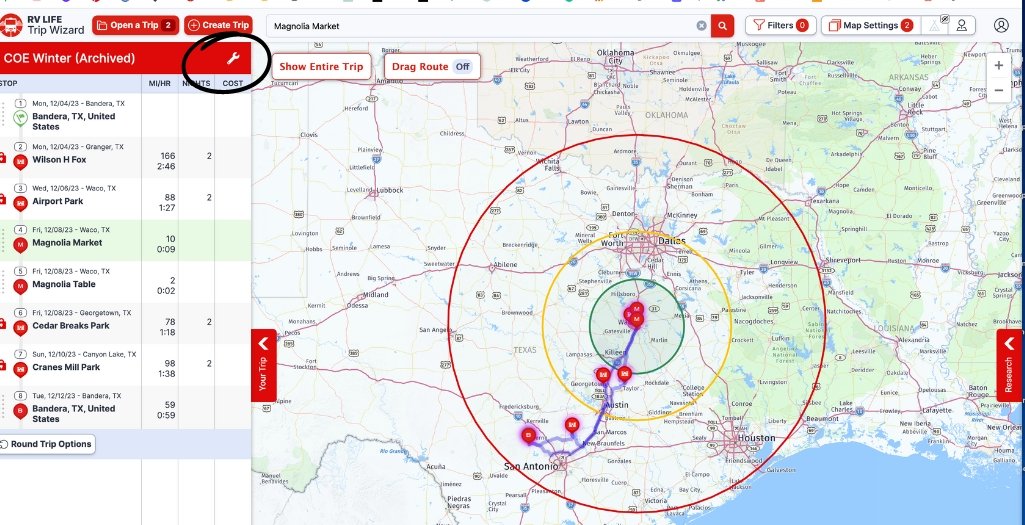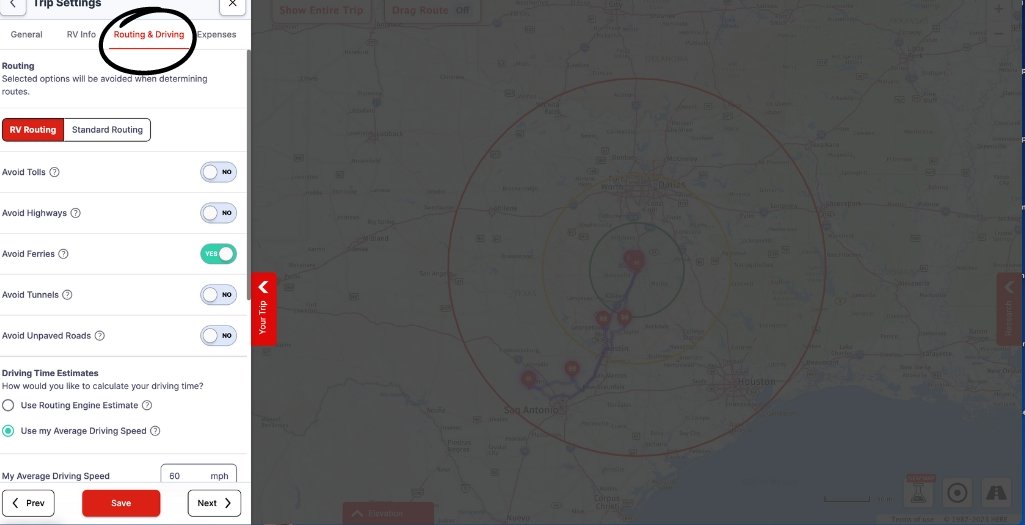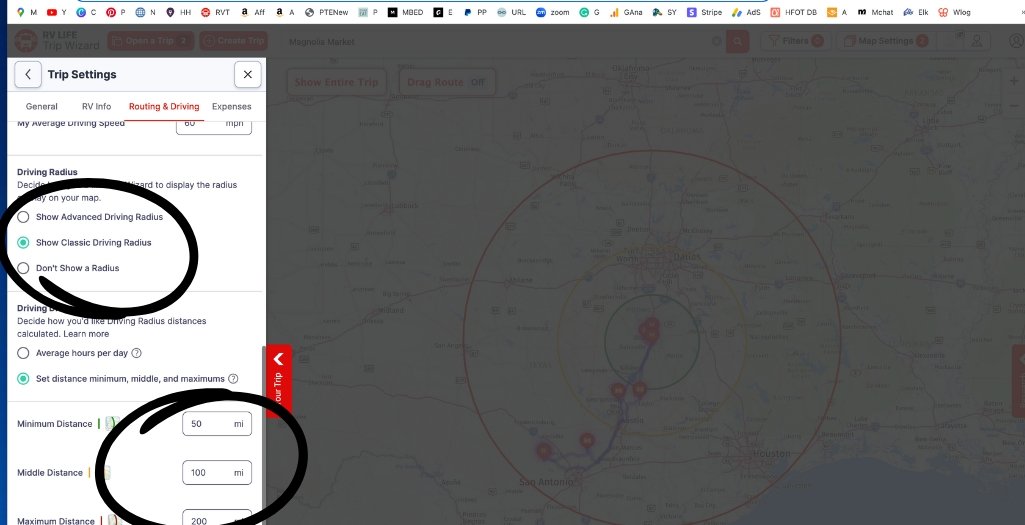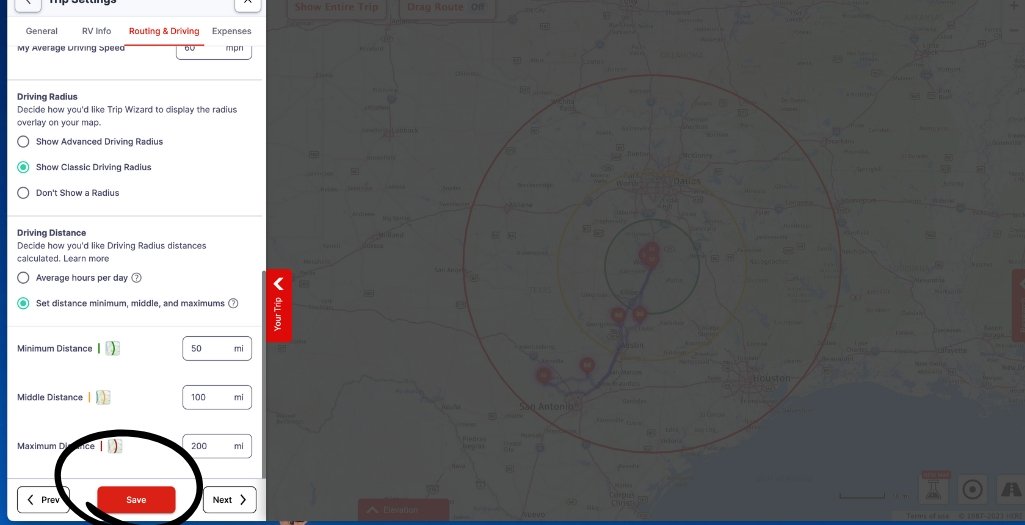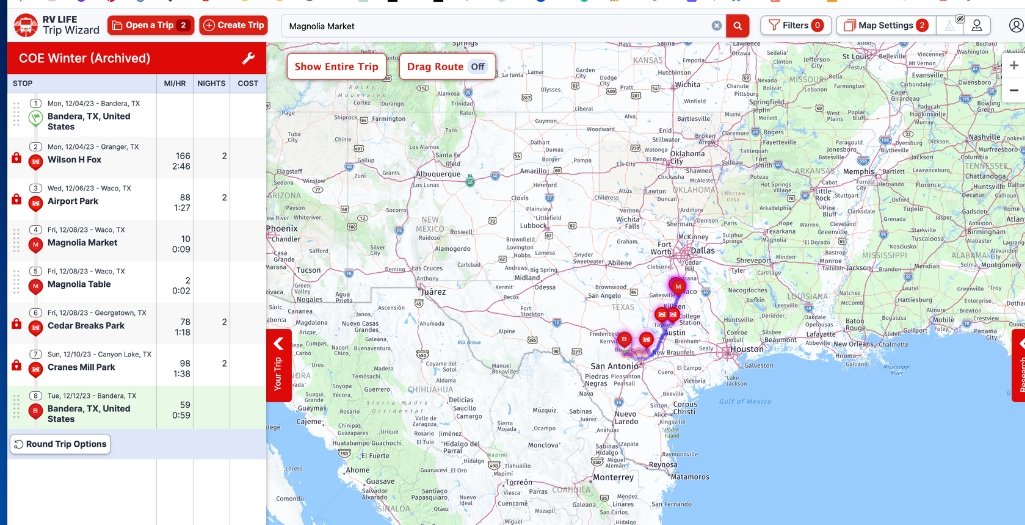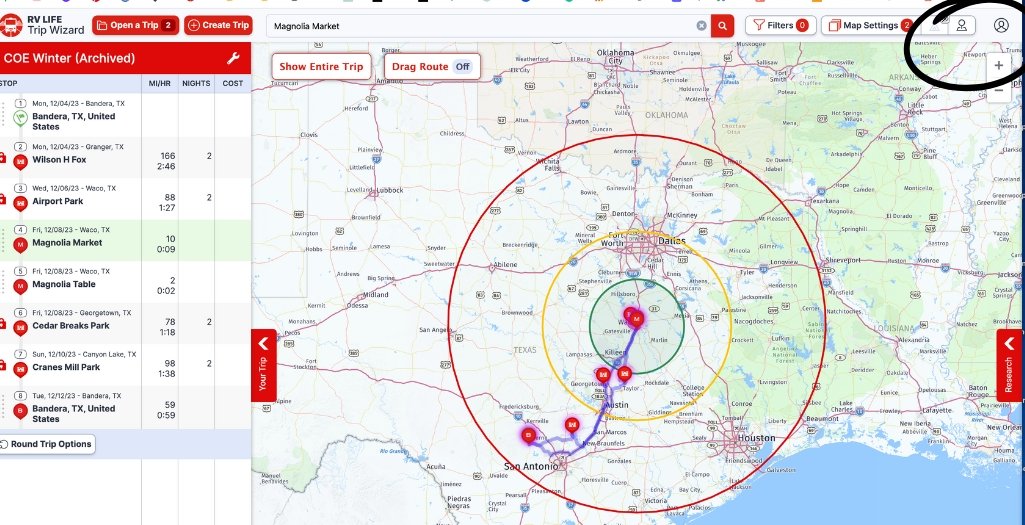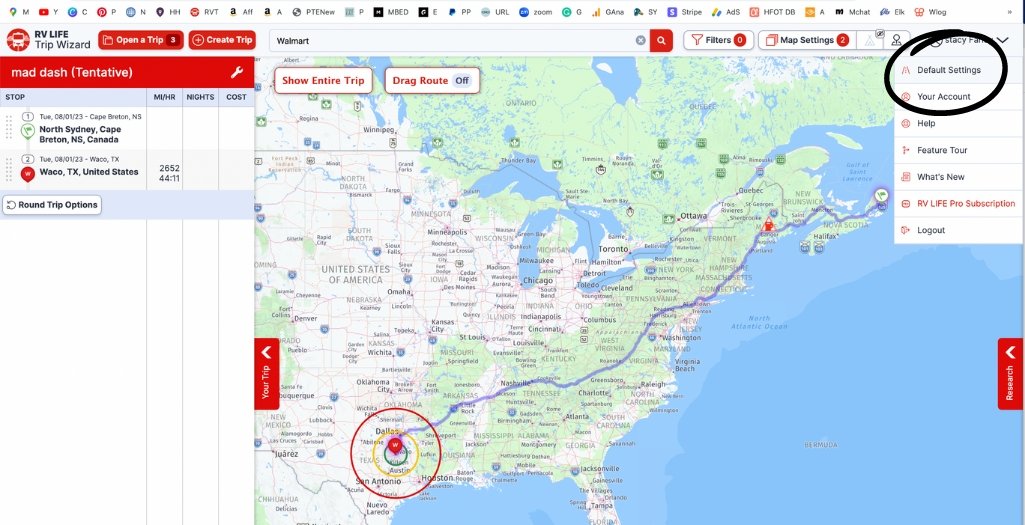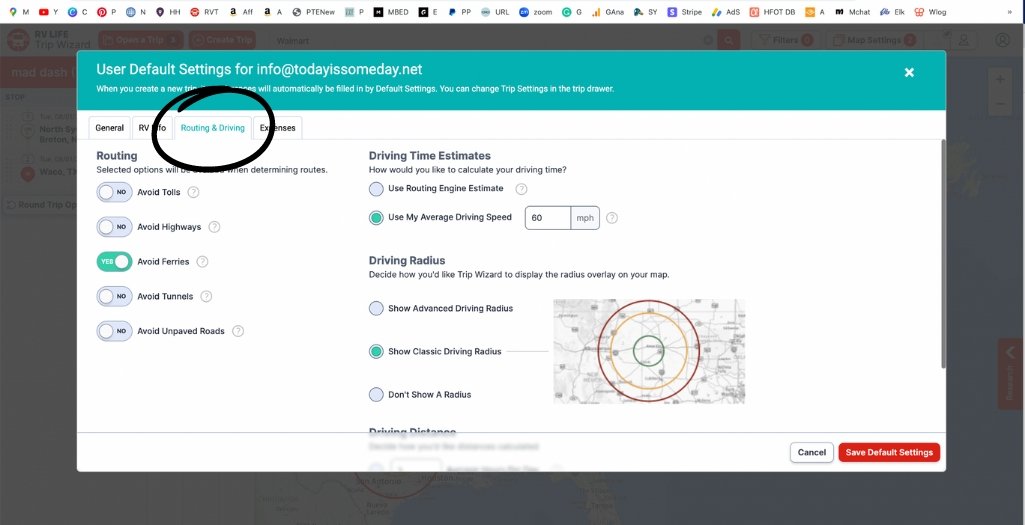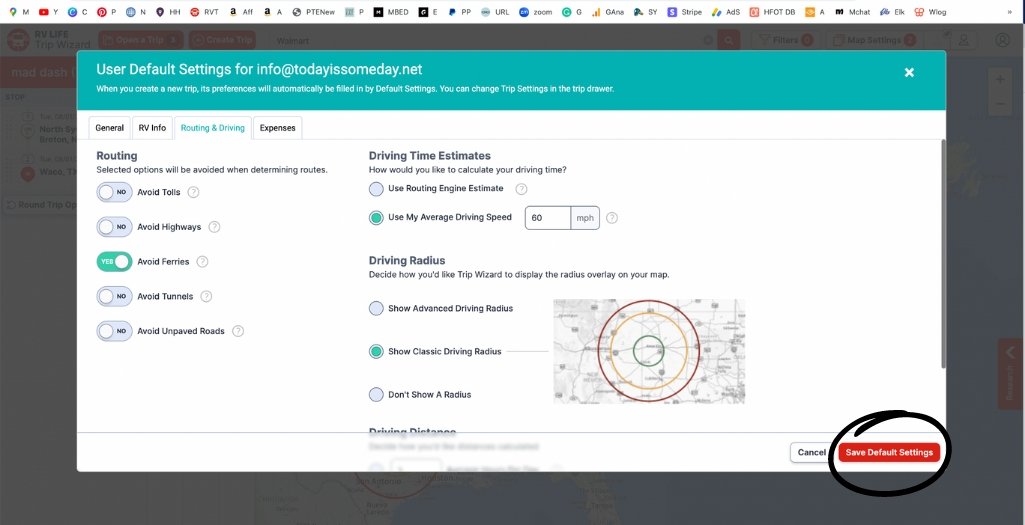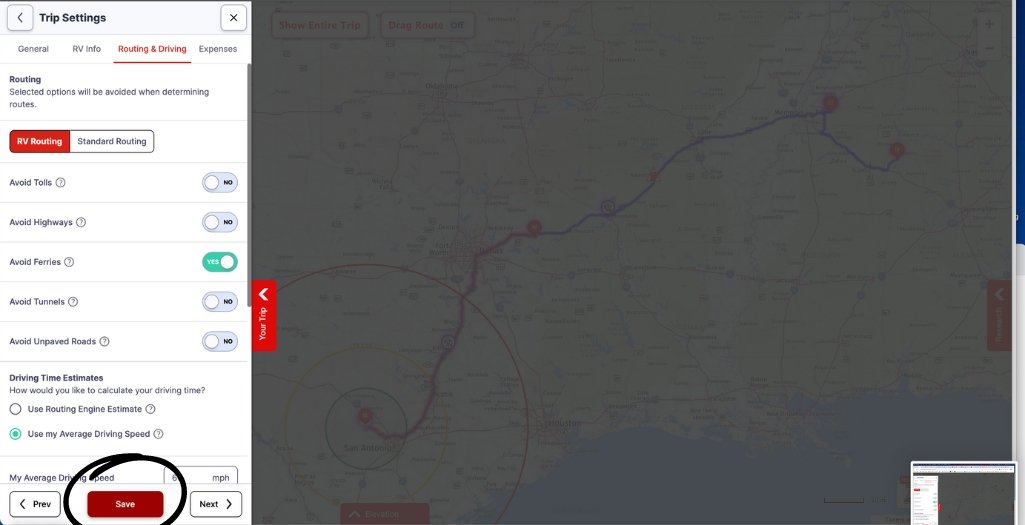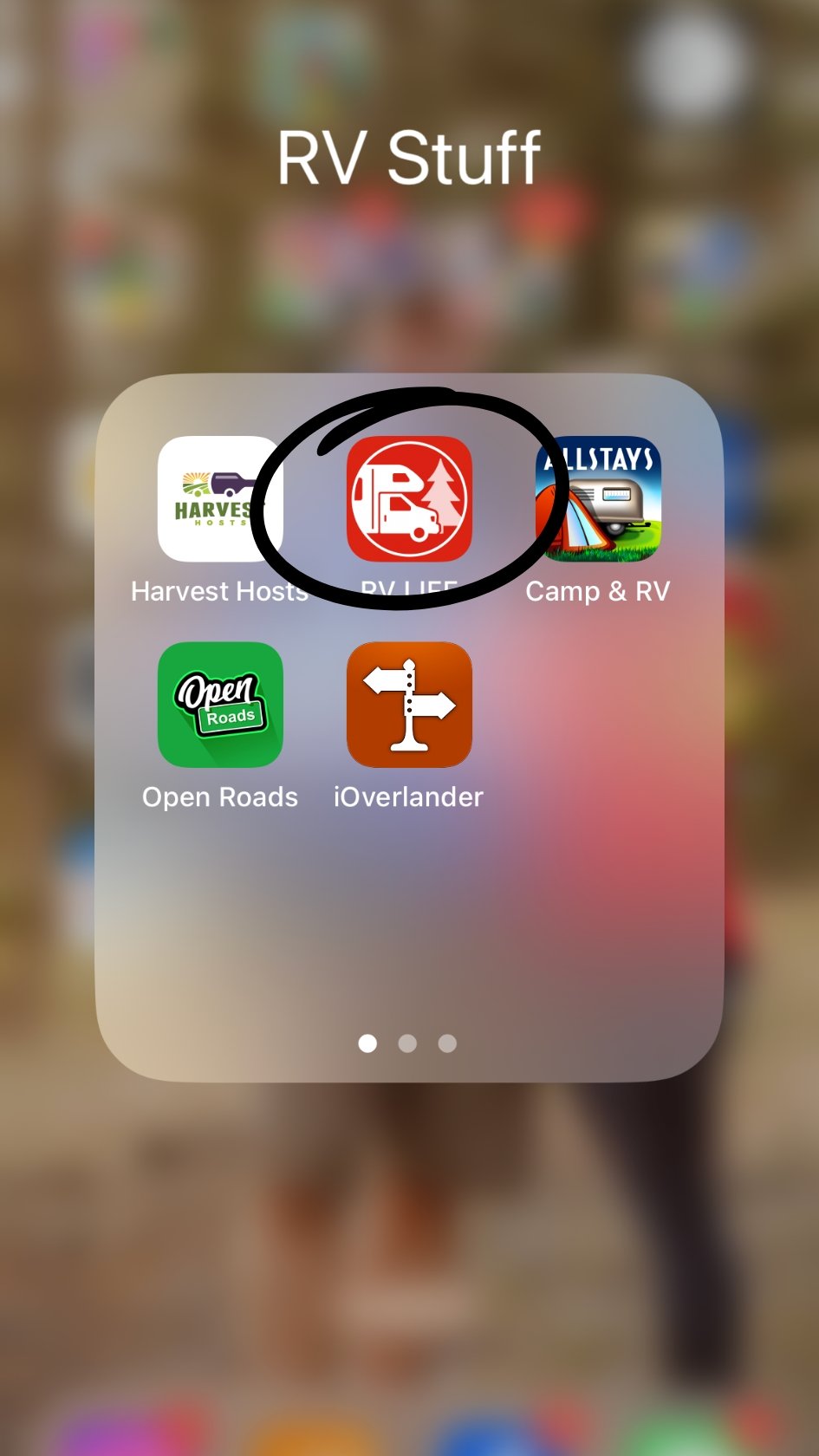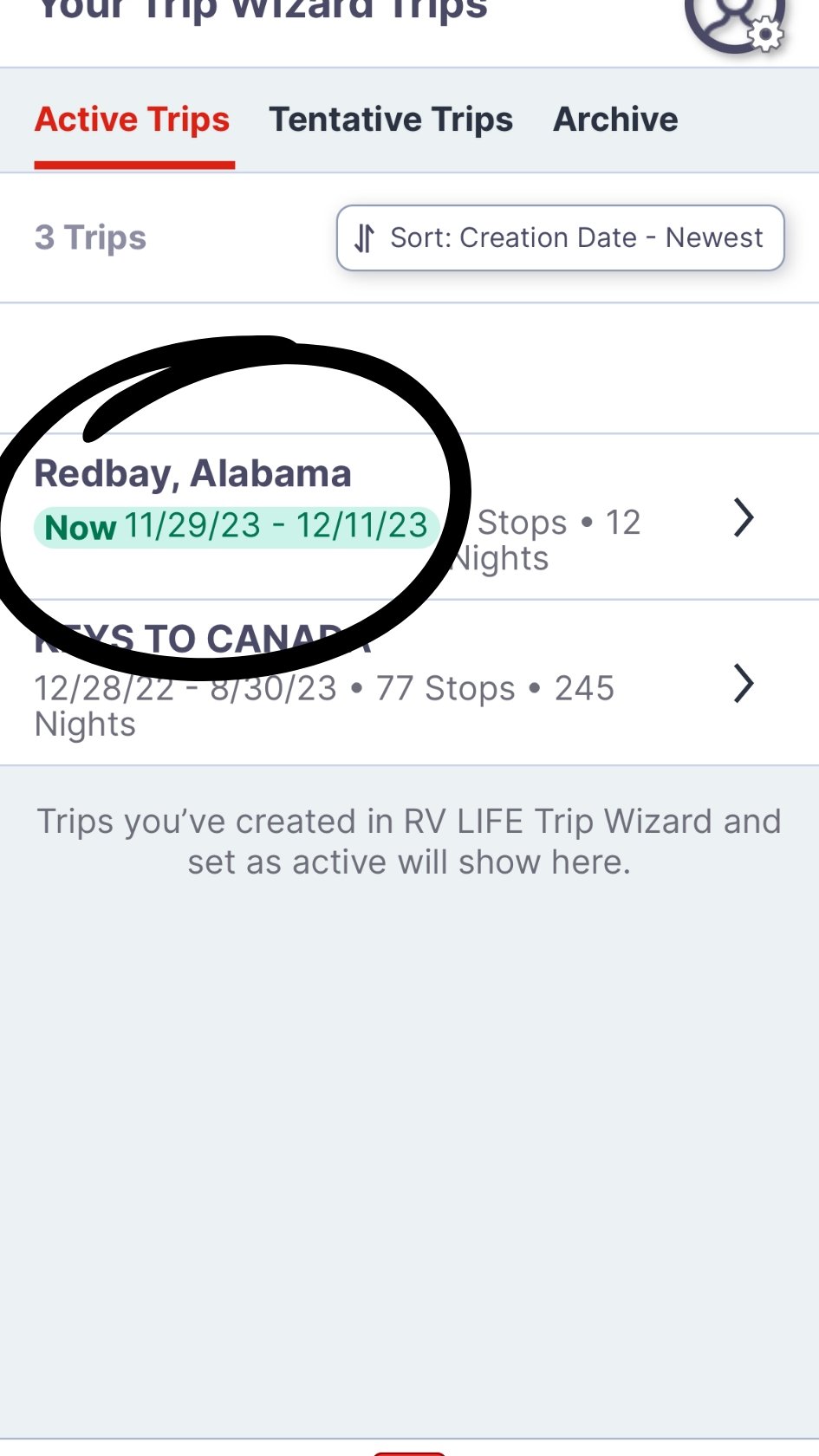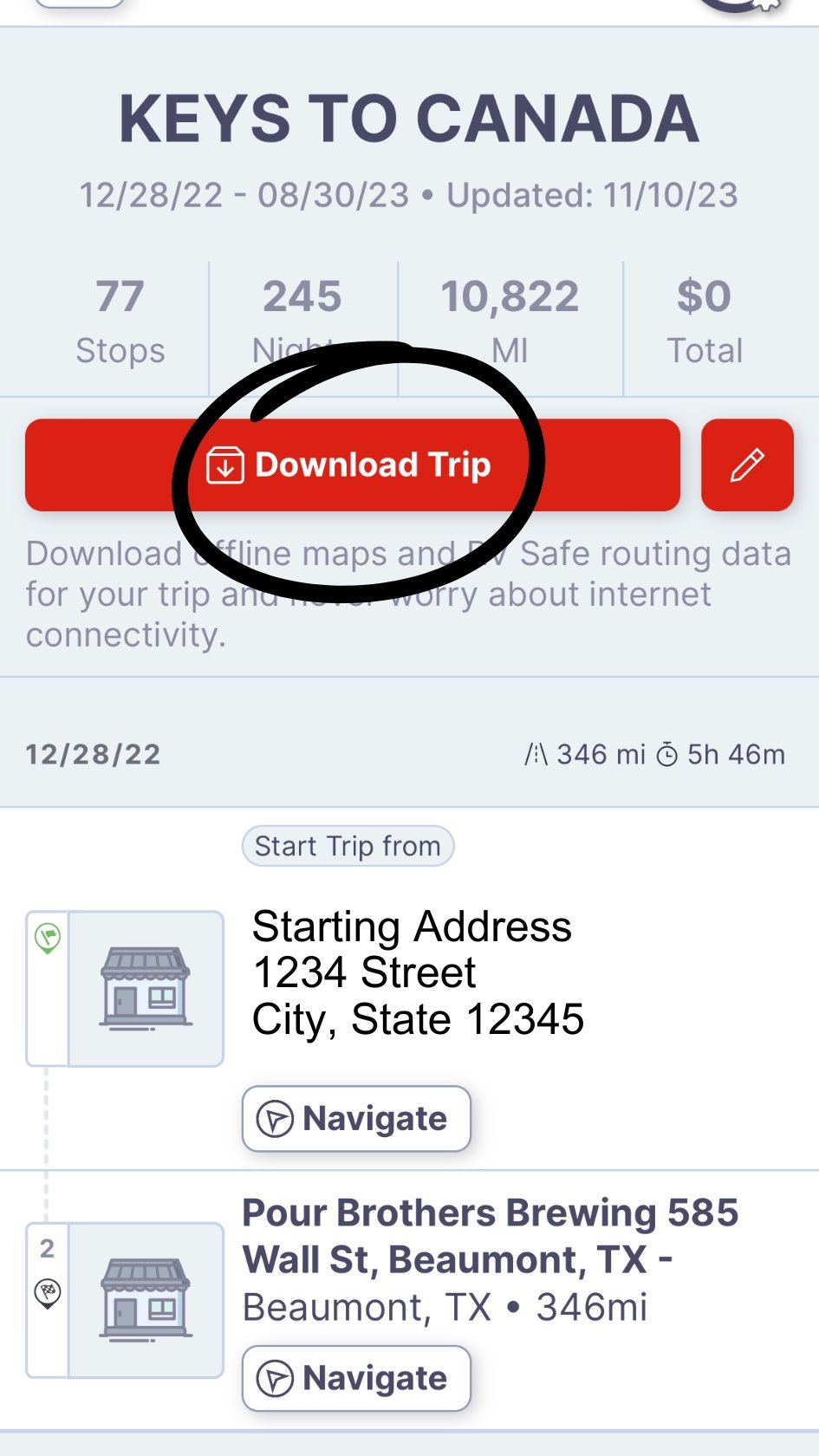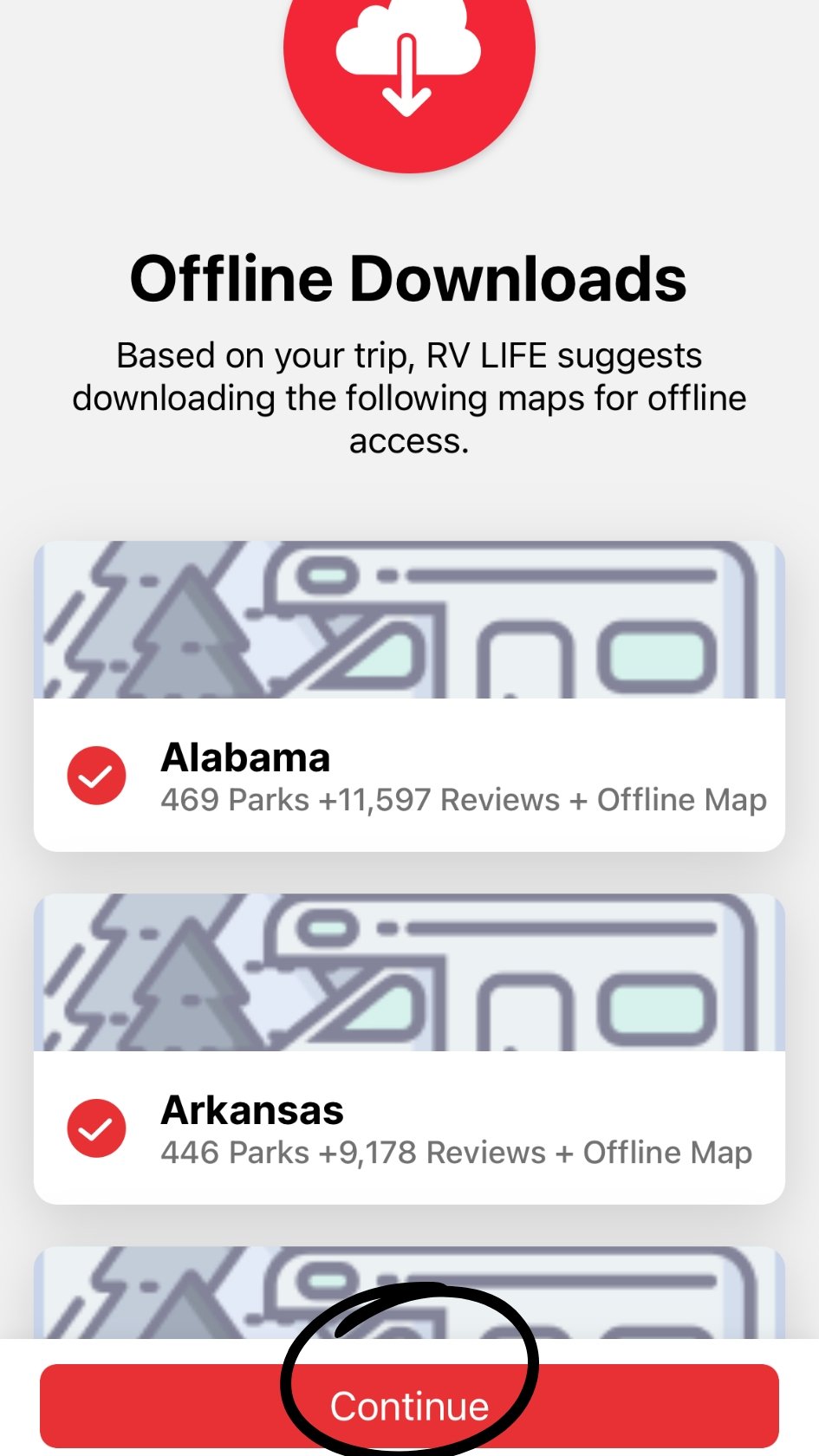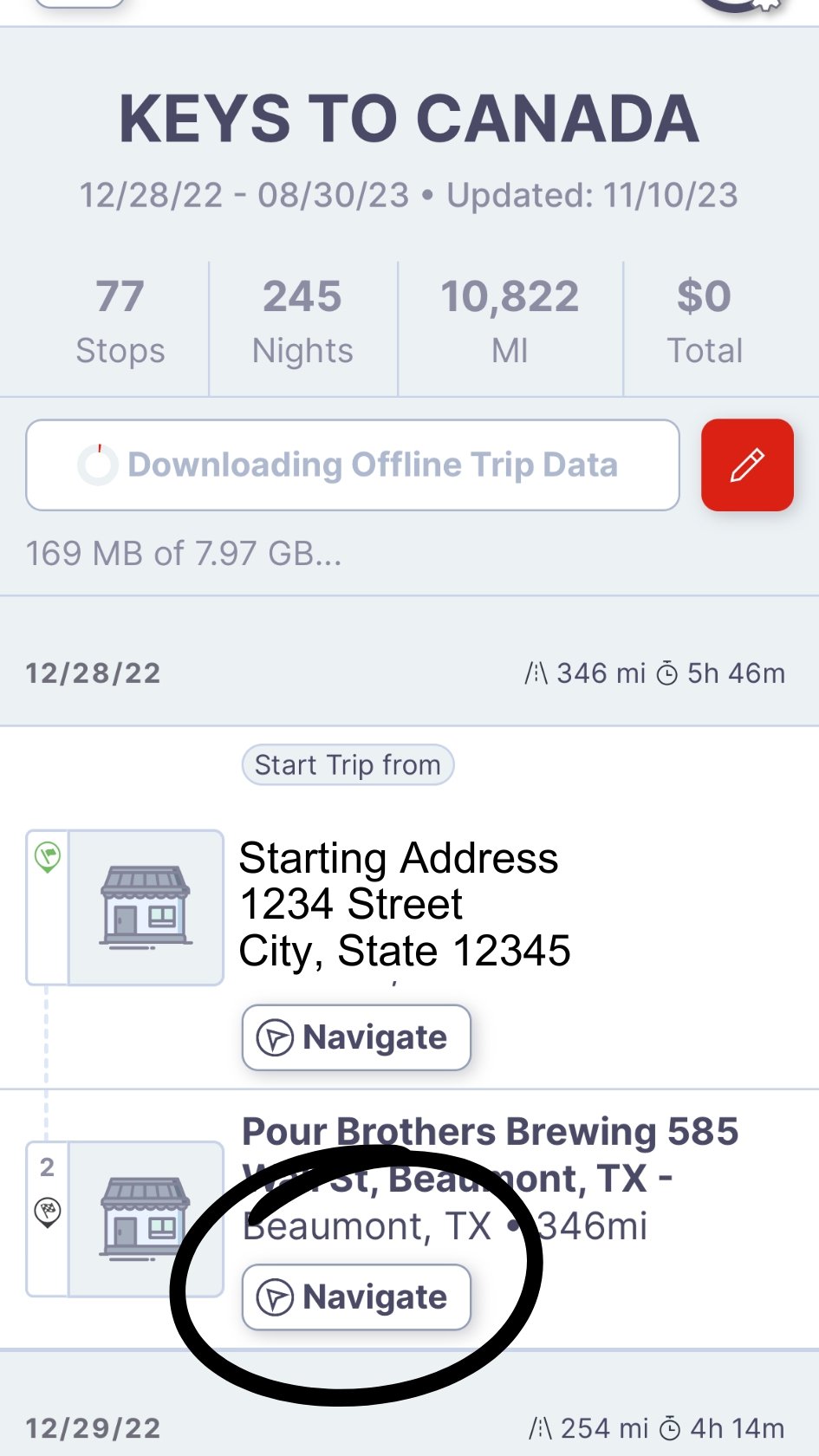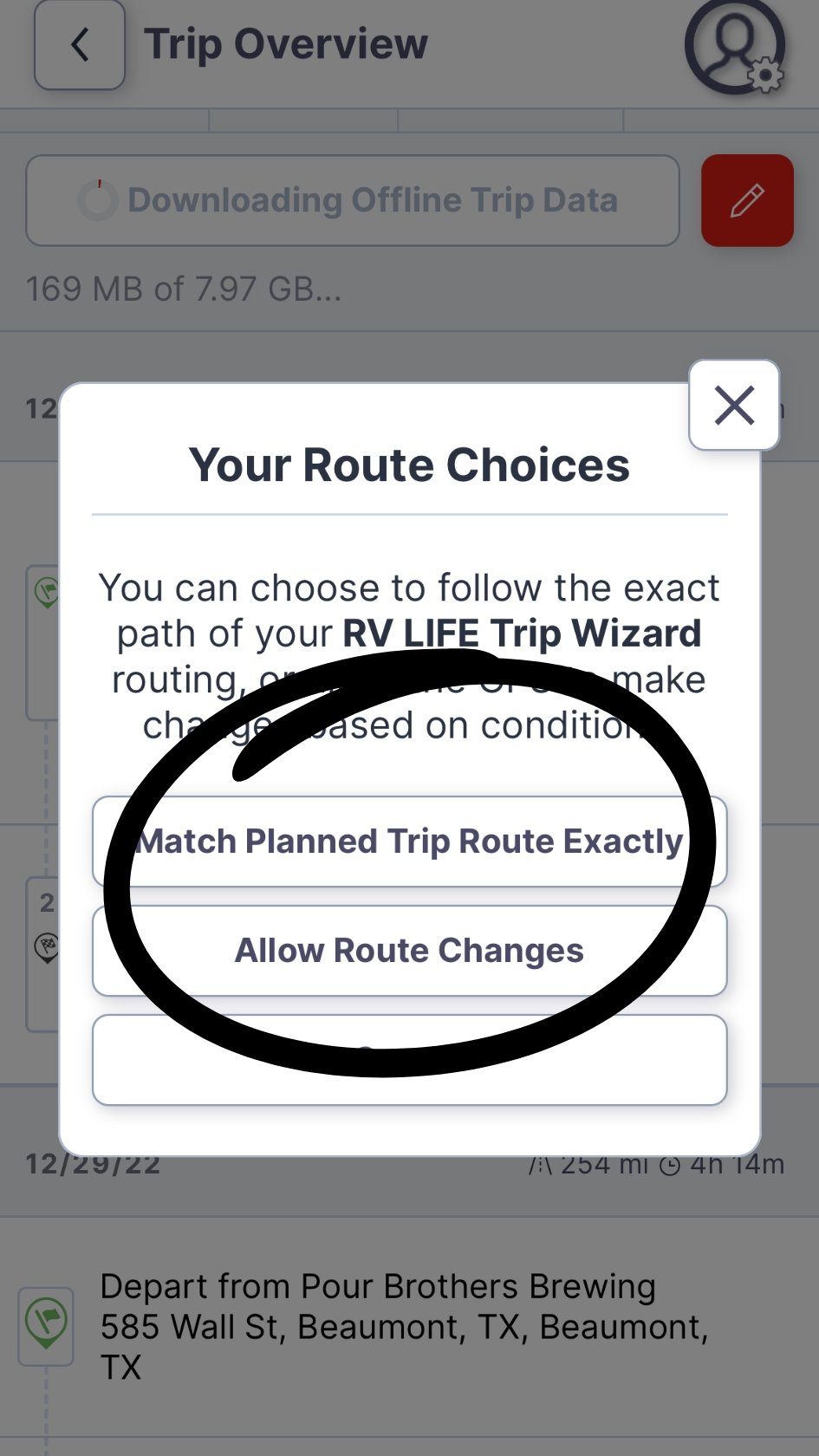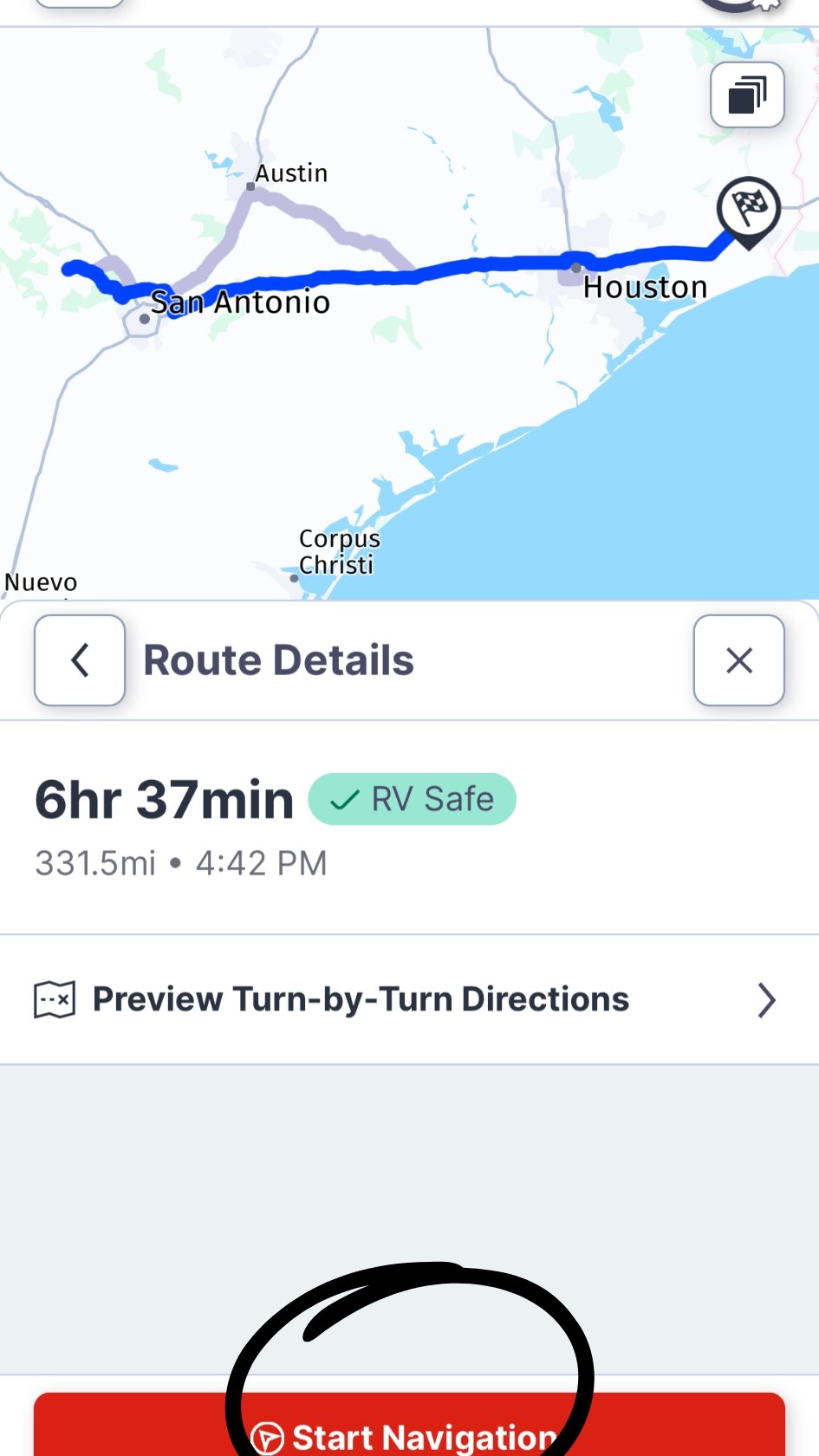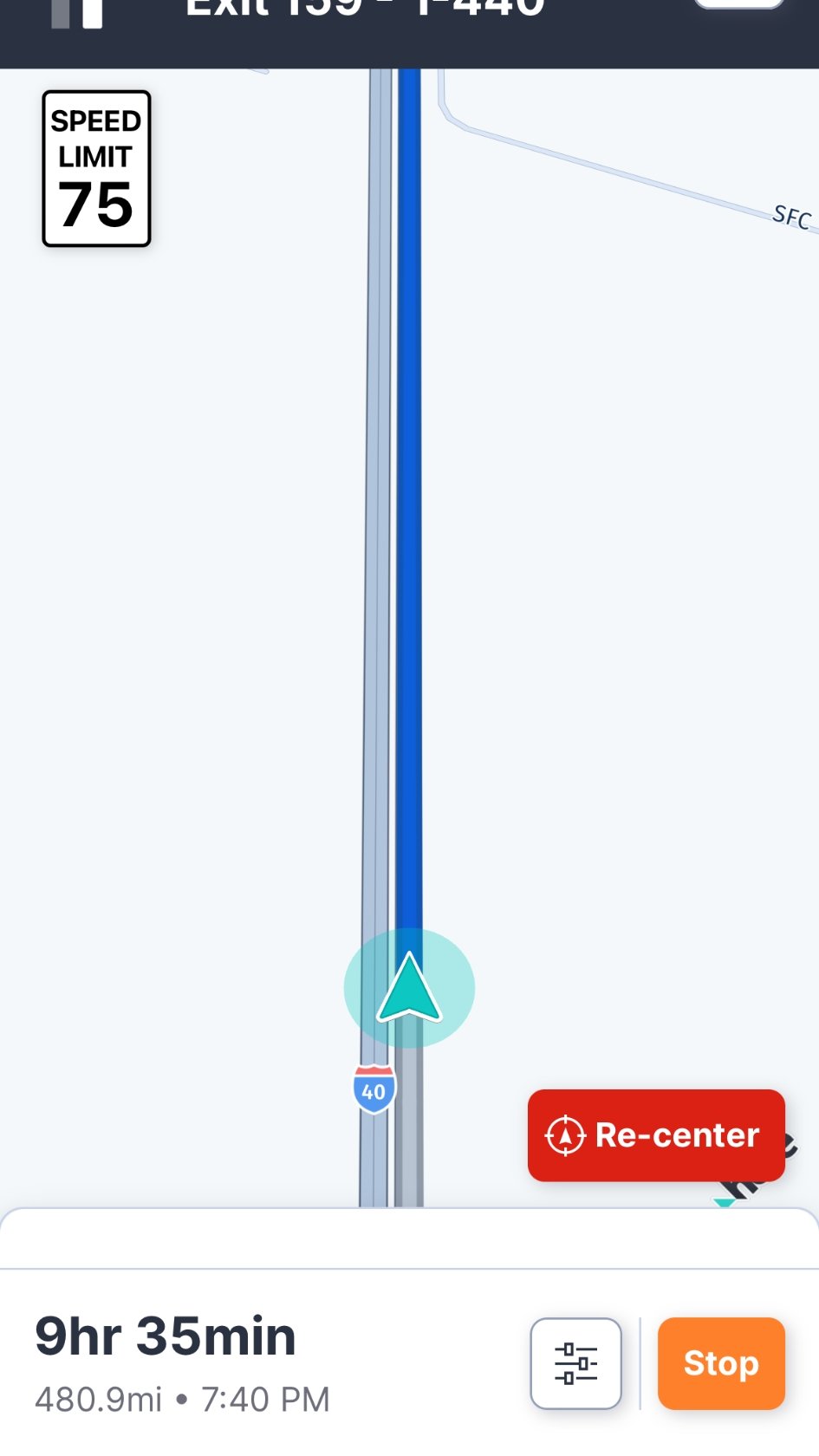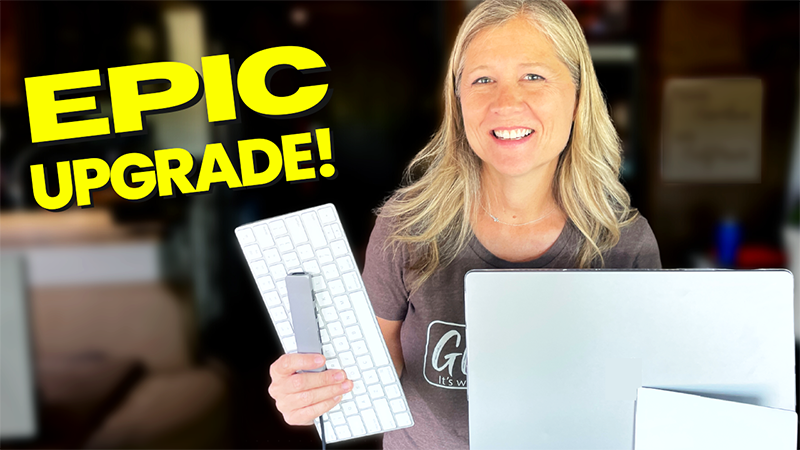RV Life Trip Wizard: Most Common Questions Answered
Are you overwhelmed by all of the features RV Life Trip Wizard offers? Don't worry! We're breaking down some of the most frequently asked questions so you can get the most out of our favorite trip planner.
Below are the questions we will be answering. You can find more help on the RV Life Pro website if we don't answer your question today.
How do I archive a trip?
How do I add activities (side trip) to my trip?
Where do I find my billing/subscription renewal?
How do I avoid ferries, tolls and low bridges?
Can I book campground or make a reservation through RV Life or RV Life Trip wizard?
How do I access a RV Life Trip Wizard trip map on the iphone?
What is Trip Wizard
RV Life Trip Wizard is an RV trip planning tool that makes trip planning fast and easy. I have been using it since we hit the road full-time in 2018. I can’t imagine how I would stay organized without it. Below are some of the features it offers
20,000+ campgrounds
57,000+ points of interest
RV Safe routing
Estimating trip cost
Filters to help you choose your preferred type of campground
and more!
RV Life Trip Wizard is a part of the RV Life Pro bundle. The bundle includes Trip Wizard, campground reviews, an RV maintenance tracker, RV Masterclass, and more. Click the picture on the right to save 25% on your membership.
Trip Wizard Walkthrough
For step by step help with Trip Wizard, check out our walkthrough videos.
FAQ’s
Can I book campgrounds or make reservations through RV Life or Trip wizard?
No, you can not book any reservations through RV Life Trip Wizard. But you can research the campgrounds to help you decide where you would like to book.
How do I archive a trip?
How do I add activities (side trip) to my RV trip?
You can add a location or activity within your trip without altering your travel dates.
Where do I find my billing/subscription renewal?
How do I turn rings on/off?
How do I avoid ferries, tolls, and low bridges?
There are two ways to filter your trip to avoid these items. You can adjust the default setting to ensure every trip avoids them or adjust the filters for each trip. Let’s review both.
Default Setting
Trip Setting
How do I access a RV Life Trip Wizard trip map on the iphone?
RV Life Trip Wizard
We hope this helps you to create your next RV Trip and to navigate down the road! Please feel free to ask questions you may have in the comments below. We are happy to help out if we can.
GET TRAVEL IDEAS, INSPIRATION, TIPS, AND MORE!
Join Phil & Stacy every Sunday for the exciting Today Is Someday Newsletter! Get ready to embark on epic travel adventures through our carefully curated articles. We're here to inspire, inform, and make your wanderlust dreams come true. But that's not all - we've got exclusive discounts, sales, and freebies just for our awesome subscribers. Don't miss a beat - sign up for our incredible newsletter below and let the travel magic begin!
Meet Stacy! Stacy and her husband, Phil, are a wanderlust couple who have been roaming the great USA for an epic 5 years! They ditched the daily grind to embark on thrilling adventures and inspire fellow dreamers to chase their travel dreams. Curious about how they do it? Check out their awesome youtube channel, Today is Someday, where they're spilling all the secrets to living a life on the move. Get ready to pack your bags and join them on this incredible journey.